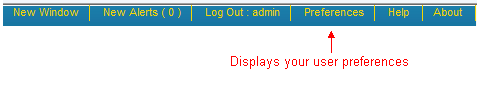
You can set preferences specific to your use of the Axeda® Connected Product Management Applications. The user preferences you configure are saved to the Platform and applied each time you log into the Platform, based on your user account. Your selections here determine how information appears in the application pages. For example, the format applied to dates or times shown in the application pages will correspond to the locale selection, such as MM-DD-YYYY or DD-MM-YYY for dates.
If you are an Administrator, you can define default settings for some of the user preferences. When a non-administrator changes his or her user preferences, only those pre-selected defaults appear for selection. The user preferences for which you can define defaults are as follows: Locale, Time Zone, Notification Encoding, and Default Application. For example, if you set the locales as English, French, and Japanese, only those appear for selection when a non-administrator edits his or her user preferences for locales.
From the top of any page in the applications, select Preferences, as shown here:
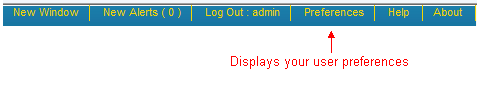
Use the tools on this page to define your preferences when using and viewing information in the applications; change your user password and e-mail address; set defaults for non-administrators; configure your notification style; select to filter notifications for specific assets.
To configure user preferences for the applications
To change your password and e-mail address
To set defaults for the Locale, Time Zone, Notification Encoding, and Default Application
To set your notification style
To filter the list of assets for which you will receive asset-group based notifications