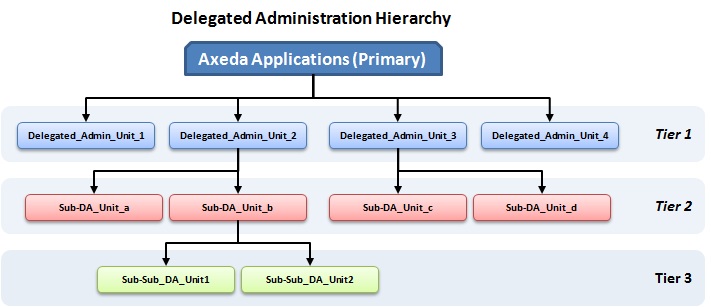Overview of Delegated Administration
Supported Objects for
Delegated Administration
In the Axeda® Connected Product Management Applications
environment you can extend the security model to include users and assets
that are managed by separate organizations. You can do this through Partner Logins and through Delegated
Administration. Delegated Administration consists of creating and managing
separate, self-contained security units, called Delegated Admin Units,
and associating them with asset groups. It also requires that you add
an administrator user, called the Delegated Administrator.
A "Delegated Admin Unit" is an object that you can use to
represent a client organization within the Axeda® Connected Product Management Applications
Platform. When you want each of your client organizations to have their
own delegated administrator, their own set of users and user groups, and
their own assets and asset groups to monitor, you can create a Delegated
Admin Unit. The users, user groups, assets, and asset groups of a Delegated
Admin Unit are visible only to the users associated with the Delegated
Admin Unit and to the Platform Administrator of the Axeda Applications
Platform. Delegated Administration requires a separate, secondary LDAP
directory service that you need to set up before installing the Axeda® Enterprise Server
software. For details on configuring that directory service, refer to
your Axeda® Enterprise Server
Installation and Maintenance Guide.
When creating a Delegated Admin Unit (DA Unit) using the Axeda® Administration
application, you enter a name and select an existing Asset Group that
will be the "root" Asset Group for that Unit. You also create
a Delegated Administrator by specifying a new user name and password.
The DA Unit name is used to create a user group for that Unit in the directory
service. The Delegated Administrator is created as a non-administrative
user in that user group. Delegated Administrators have privileges to create
users, user groups, and child DA Units in their respective DA Unit. Delegated
Administrators can access the information and assets in their own DA Unit
and also in any child DA Unit they created within their own DA Unit.
To view a diagram that illustrates a Axeda Applications Platform with
a Delegated Administration hierarchy containing three tiers, click here.
It is important to note that within each DA Unit, user group security
works in the same way as it does if you were using the Platform without
Delegated Administration. That is, user groups inherit the privileges
of their parent user groups. For example, suppose you have three nested
user groups, each associated with a different asset group. The users who
are members of the lowest user group in the hierarchy have access to the
assets of all three asset groups, simply because they are members of the
user group at each level of the hierarchy. This inheritance behavior is
a feature of LDAP directory services. Delegated Administration is added
as a layer on top of the security currently provided by the Platform,
giving customers who require it a way to create mini Axeda Applications
environments within the same Platform.
For more details, click to expand the following titles; click a title
again to hide the details.