1. Select the check box before Alarm severity is.
2. Select the operator for the comparison (>,
<, ==, and so forth).
You can use the between operator
to create bounded severity expressions.
3. Type a value, between 0 and 1000, for comparison
to the severity level. For example, if you select ">"
and 50, then you create an expression that causes the rule to evaluate
to true each time an alarm generates that has a severity that is greater
than 50.
If this is a bounded expression, type both bounding values. For example,
you can create an expression that evaluates to true if the alarm severity
is between 10 and 20.
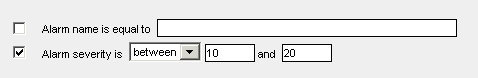
This rule evaluates to true anytime an alarm message contains an alarm
with a severity level defined by this expression.