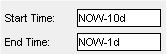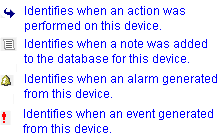History Comparison chart
see map of Service
Use this chart type to compare multiple assets and their historical
data values in a single chart.
In the Configure this chart
properties, you can select to view data in two formats: as raw, actual
data (actual data items and values as they were sampled) or interval data
(data interpolated to show a trend of data values over time).
o Maximum Samples (all values) - this chart shows historical values
as actual data values captured in the past. Instead of specifying Start
and Interval times (as you would do for viewing interval historical values),
you specify a start and end time, and the number of samples when you read
these values. The platform retrieves all data values logged to the Platform
that fall between the Start and End Times up to the threshold value specified
by the maximum number of samples.
o Interval -
this chart shows an interpolated replay of historical values. The Platform
uses the specified start time and sample values to calculate and return
values for each interval, interpolating the values in its database to
match your requested intervals.
You can modify the format and layout of the chart to show data generated
in other timeframes, to show the data aligned or overlapping, and so on.
Annotation chart
In addition to viewing historical asset data, you can track user actions
for the assets in the annotation chart. Any annotations (notes, events,
alarms, actions) that occurred in the Platform in the same timeframe as
the history chart appear in the annotations chart. You can point to a
specific charted annotation to view its properties.
You can add a new note as an annotation; this will be saved to the Platform
with the assets' information (see below for "How to add data markers
for strip chart displays").
Procedures for History comparison charts
In addition to the operations you can perform
on all charts, operations specific to the History comparison
charts include those described below. Click the title to display the procedure;
click the title again to hide the procedure.
Tip
Aligned value display is useful if the values
are of the same units; Overlapping value display is most useful if the
values are of different units.