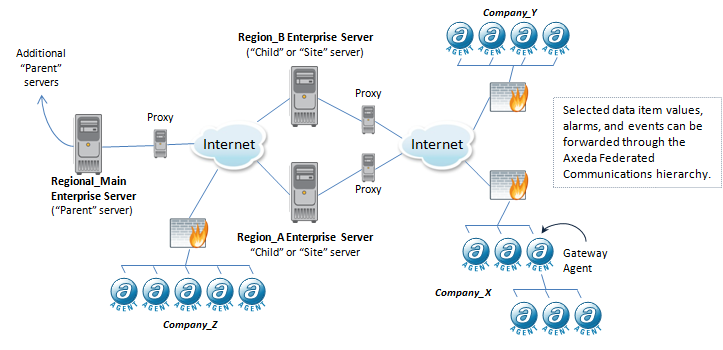
You can configure an Axeda® Enterprise Server to forward alarm, event and data item values to another Enterprise Server. This Enterprise Server can operate as a parent server, and receive data from other Enterprise Server(s): and it can operate as a child server and forward its data to another server. A child server can have only one direct parent server; meaning it can forward its data to only one server. That parent server can forward to another server, which would in essence, be a grandparent server to this server. See the example, below, for further explanation.
In this example, data from assets at Company_X and Company_Y report to two child Enterprise Servers, Region_A and Region_B, respectively. Region_A and Region_B Enterprise Servers forward data, alarms, and events to the parent Enterprise Server, Regional_Main; in addition, data for assets at Company_Z is reported directly to Regional_Main.
Regional_Main could be configured to forward to another Enterprise Server, as needed.
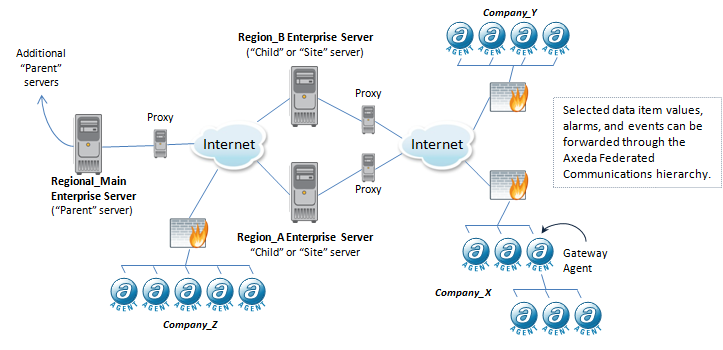
The parent server for this Enterprise Server is configured in the Parent server wizard of the Axeda Administration application. Enterprise site server is another term for this Axeda technology.
The value that determines how frequently this server posts its information to the parent server (that is, the Post rate), is defined by the server administrator in the server properties. During each posting period, the server queues its data item values; then, at the defined Post rate, the server sends its values through HTTP to the parent server. The default Post rate of 30 seconds may be adjusted by the Platform administrator (within the server configuration properties). If the server is set to sample the forwarded data items less frequently than the Post rate, values would not be posted; therefore, you must specify a data item sampling interval that is less than the defined Post rate (which is 30 seconds, by default).