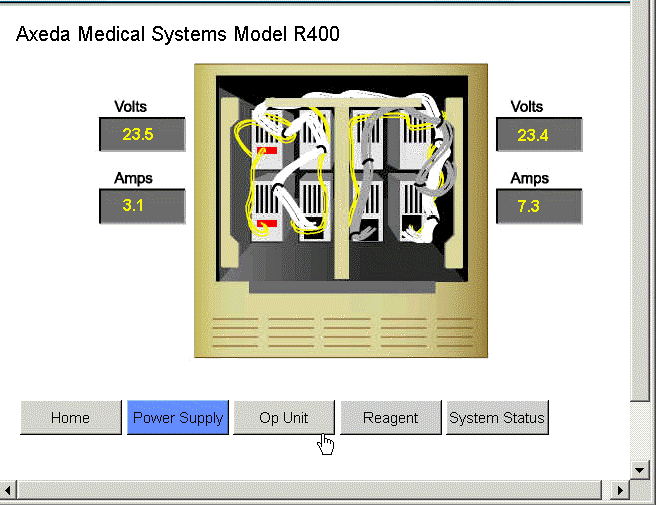
The Displays page shows graphical displays created and uploaded from Axeda Builder, and selected from the Displays module of the Asset dashboard for the related asset.
You can use the graphical interactive tools as configured in the display to view its data and features. For example, depending upon the specific display, you may be able to click buttons to navigate through the display and between other displays that may be linked to the current display. Or click a button that opens a new browser window with a URL defined for the button.
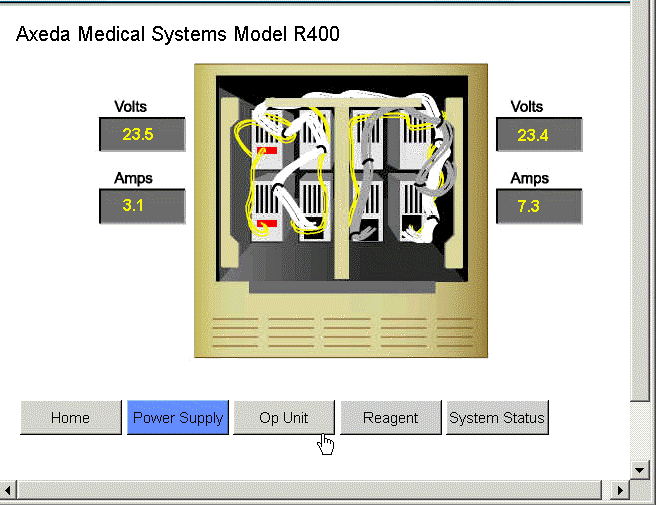
By default, when you first view a display it appears with live, current, updating data. You can set the display (applet) to show historical data. When the display is showing historical data, you can use a video replay tool to forward and reverse through the display and move to specific times in the historical replay.