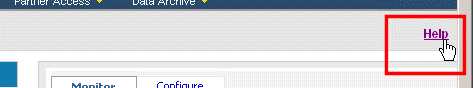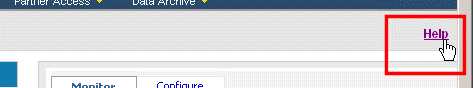
By default, the Platform prompts you for values each time you select the Run action or each time you click the name of the report. You can change this setting so that the report just runs, without prompting, from the Set Properties page. This page provides three tabs:
o Report - This default tab allows you to set default options for the report, including a default action, report format, language, report parameters ("Prompt values"), and an option to run the report using the owner credentials. The Procedures from the Report tab section below provides a summary of what you can do in this page to set up the report. To view additional details for using this tab, click the Help link in the bar near the top of this page (NOT the Help link at the top of the Axeda® Connected Product Management Applications window).
o General - This tab allows you to set properties for the report. To view details for using this tab, click the Help link in the bar near the top of this page (NOT the Help link at the top of the Axeda Applications window).
o Permissions - This tab allows you to specify access permissions for the selected report. To view details for using this tab, click the Help link in the bar near the top of this page (NOT the Help link at the top of the Axeda Applications window).
For assistance with these tabs, click the Help link in the gray bar on the right side of the page, as shown here: