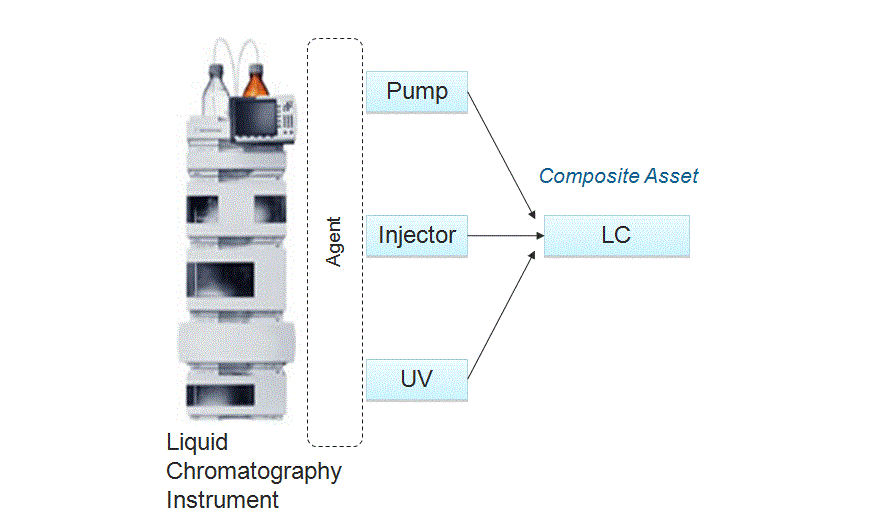
One of the most interesting applications of asset associations is the result of a Many to One association, between the many components of a machine and the machine itself. The Many to One association allows you to manage assets as individual components and as a system. (Note that the reverse is also possible, One to Many, depending on the needs of your organization.)
In a Many to One association component assets run Axeda Gateway, Axeda Connector, or Axeda IDM Agents and communicate with the Axeda® Platform. Using the Axeda Configuration application, you can add a model for the Composite Asset and also individual assets for the Composite Asset. Next, you associate the component models and data items with the model and data items of the Composite Asset. Finally, you associate the individual component assets with each Composite Asset.
Although a Composite Asset does not actually communicate with the Platform, it is available in the Axeda® Connected Product Management Applications just like any other asset. You can view information about it in its Asset dashboard and execute expression rules against it. After creating the associations (model, data items, assets), you can view the data reported by the component assets in the Asset dashboard of a Composite Asset.
Consider the example shown in the following picture:
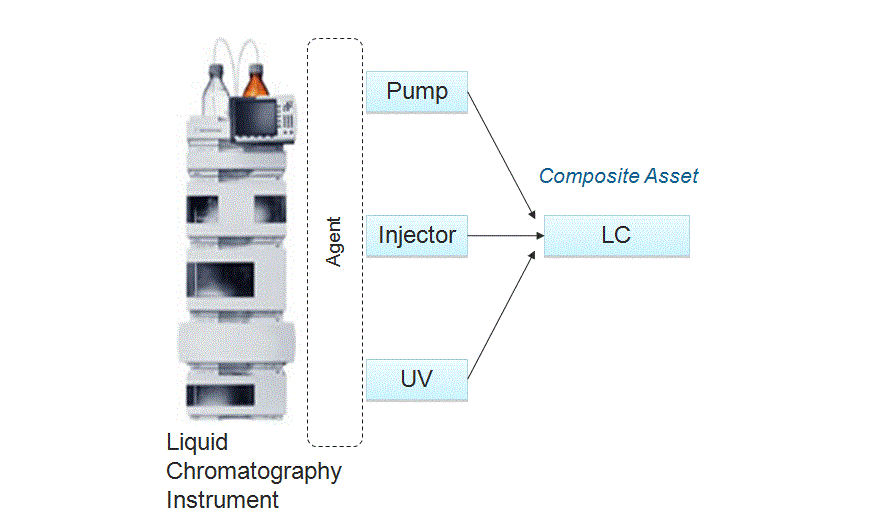
In this example, a Liquid Chromatography (LC) Instrument has three component subsystems, a Pump, an Injector, and UV, each with a separate identity and operational life. These components are the source assets for the target Composite Asset, the LC Instrument.
An Axeda Gateway monitors the three components, reporting values for their respective data items to the Platform. The Pump reports values for Flow, Hours, and Reagent, the Injector values for Column Name, Volume Injected, and Mode, and the UV values for Absorbance and Wavelength. Once model and data item associations of the source components (the Pump, Injector, and UV) with the target (Liquid Chromatography Instrument) are in place, you need to associate the individual component assets with their target Composite Assets (assuming more than one LC instrument). Once the asset associations are in place, all of the data items reported by the components are visible in the Asset dashboard of the Composite Assets.
If one of the components is replaced, you need to associate the new component asset with the target Composite Asset. Once you make the new asset-to-Composite Asset association, the association of the source models and data items with the target LC model and data items preserves the reporting of data for the individual LC asset. Note that even though you have replaced a component, you do not lose the history for the original component - it remains in the Platform until you delete it. If, for example, you want to generate a report about all pumps or injectors, whether currently in use or not, you could do that.